Shutter design notes
Introduction
Shutter is the ultimate image management tool for both professional photographers and graphic designers as the consumer.
The following information is a
draft and is still a proposition of what still has to be made. Although some
basic function (like web export) are already programmed.
Features
Face and image recognition
Images can be dropped on the analyzer. Using your already tagged database of people, the new pictures are scanned for people. After the process, the results of the analysis can be reviewed and saved.
The following questions could be asked to Shutter
§ Give me all the pictures of “Stijn gysemans”
§ Give me all the portrait pictures with one or two models
§ Give me all the pictures of “Stijn Gysemans” together with his neffews.
§ Give me all the pictures of “Stijn Gysemans” where he is happy.
§ Give me all the pictures of a landscape.
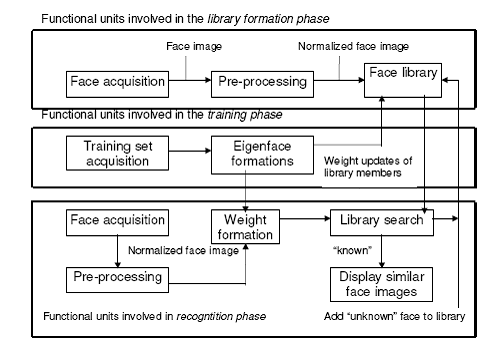
Figure 1 from FACE RECOGNITION using Eigenfaces
Other features
Managing the pictures using tags
Just like in IView you are able to easy tag your pictures using people, places, event, places.
Import from IView
You are able to import all your pictures with the metadata by using the import xml from IView.
Create a web album
This is a powerful feature. There are both html and flash templates built in. The flash dynamically loads the generate xml file. It is possible to synchronize your photos with the website. You can work with multiple people together on the same album.
You can add a background picture to your gallery and change the colors.
Export the pictures to xml.
There is nothing so frustrating of not being able to get out your data of a program so there will be a function to export whole the library to xml.
Reading the exif data and iptc
You can read both exif an iptc data out of your pictures.
Using the gps data of the picture in google maps
When gps data is added to the picture, you show your trip on google maps.
Edit pictures
Edit pictures provides functions to automatically optimize the picture quality by adjusting the color balance, white balance and contrast. Easy Rotation and crop is available. All the changes to you image are rendered dynamically and stored in a database. This implies that you don’t loose a lot of disk space to store your originals.
Basic tasks like red-eye remover are also available. Trough face recognition, this is fully automatic.
First class Raw-support
Shutter is compatible with almost every raw camera image available. You are able to edit those on a non destructible way. Automations are provided to do project wide editing.
Multiple users and online viewer
Most of the time, people do collaborate in professional environments to make a selection of a photo shoot. Trough shutter, this is made easy. Multiple users can log in on the same photo shoot, mark their favorite ones and discus it over a chat.
Folder watching.
You can watch a folder. When the content is changed (added or deleted), it’s also added or removed to your photo database. This can be particularly easy when you use your own program to download pictures from your camera.
Stacking pictures and easy selection(Aperture)
§ Comparing pictures
§ Instant zoom: (like Aperture)
§
Easy use of external hard disks and backup
Most of the time, picture data is stored on external hard drives. Shutter provides an easy way to access this information. When you do your first import, thumbnails of each file are created and stored automatically in the local database. When you decouple your hard drive, the thumbnails will still be visible.
By adding another external drive, or simply pointing to a local directory or network drive, you can create automatically backups. If neither a network connection or external hard disk is available after a few weeks, the program pops a message to warn you’ve got an out of date backup.
Plug-in for Pinnacle Showcenter 200
Although photos are viewed most of the time on the home computer, television is also an important medium where to watch pictures in a family situation. A plug-in is available to easily watch your pictures in high quality on your plasma screen.
Finish on CD, and publish to your printer service
Share your pictures with friends, family. As a professional, press service often requires a CD.
Integrates with photobox.ie
The integration with Photobox makes it easy to order your prints online.
Powerful script engine
Manage a collection of pictures trough your own code. Change filenames by writing your own macros.
Create slideshows in flash format
Importing pictures
Importing from camera
View modes
· Sort pictures in 3d using a timeline (like the Microsoft demo)
· List
· Lab (full screen mode)
· Zooming should open preview pane.
3d
Automatically, the pictures are displayed in 3D, using the front view hence the user won’t notice it’s three dimensional state. The power of this user interface is made available when you using stacking, zooming, sorting pictures and ordering the pictures them in a timeline.
Stacking
Stacking is a technique borrowed from Apple Aperture. Most of the time, a portrait photographer shoots a series of photos within a few seconds, trying to catch the best emotional expression on the face of the model. Nature photographers want to catch the best waves in the picture. It is easy to compare and select the pictures you want to have.
During the import of the photos, you can select automatic stacking within a certain timeframe (for example 2 seconds). Afterwards you can zoom and compare these pictures easily.
Backend
Photo Database
The database stores all the pictures.
Table Layout
Decision: mysql?
Faces Database
Frontend
Menu
File
Import
Import from IView xml file
Import from camera
Organize panel
This is for tagging your pictures. Everything works with drag and drop.
Date
A hierarchical tree divided into years, months and days.
People
People is a list of all people in the database.
Event
Places
You can add places to each photo: the country, the city and the place itself. When the GPS data is available, places should be added automatically while importing.
Search field
The search field is a simple text field that searches trough the whole photo database. Results are displayed as you type. The string is searched in date, event, people, places, filename, file description, etc
Analysis results
An analysis result is a form that displays the results of the image recognition.
EXIF and IPTC
Create web gallery.
Synchronize button
Tag an image for the web.